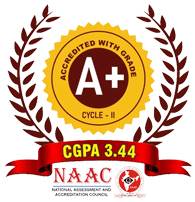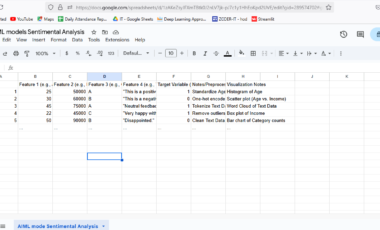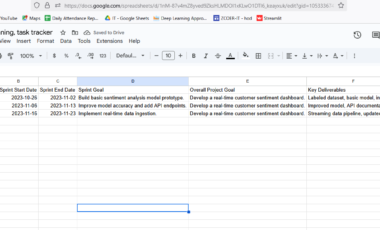Computer Engineering
- Computer Engineering
- About Department
- From HOD Desk
- Vision & Mission
- PEO & PSO, PO & CO
- Autonomy Constitution
- Faculty Profile
- Lab Facilities
- Innovations in Teaching – Learning
- Research & Publication
- Skill Development
- Faculty Achievement
- Students Achievement
- Student Association
- Placement and Internship
- Center of Excellence
- Life @ Computer
- Downloads
- Newsletters
1. Introduction
The integration of Google Sheets into the teaching-learning process has emerged as an innovative methodology in the Computer Engineering Department at Zeal College of Engineering and Research, Pune. As a cloud-based spreadsheet tool, Google Sheets enhances data analysis, visualization, and collaborative learning among students. It provides an interactive environment where students can work together in real time, improving their analytical, organizational, and decision-making skills.
This report highlights the objectives, applications, implementation, benefits, and effectiveness of using Google Sheets in the Computer Engineering curriculum.
2. Statement of Clear Goal
The primary goal of integrating Google Sheets into the curriculum is:
- To enhance data analysis and visualization skills among students.
- To promote collaborative work on spreadsheets for real-time data sharing and editing.
- To develop project planning and management skills through structured spreadsheet workflows.
- To improve communication and teamwork in handling and interpreting data-driven tasks.
- To enable students to apply spreadsheet-based problem-solving techniques in real-world scenarios.
3. Use of Appropriate Methods
The use of Google Sheets in the Computer Engineering curriculum is structured through various methods:
a) Data Analysis & Visualization
- Teaching students how to use formulas, pivot tables, and conditional formatting to analyze datasets.
- Using charts, graphs, and trendlines to visualize computing-related data.
b) Collaborative Assignments & Projects
- Allowing students to work simultaneously on shared spreadsheets for team-based projects.
- Using version history to track student contributions and ensure accountability.
c) Project Planning & Task Management
- Using Google Sheets for Gantt charts and timeline tracking in software development projects.
- Implementing Kanban-style task boards for project management.
d) Automation & Scripting with Google Apps Script
- Teaching students to write custom scripts in JavaScript to automate repetitive spreadsheet tasks.
- Demonstrating the integration of Google Sheets with APIs for real-world applications.
e) Performance Tracking & Peer Review
- Faculty and students using spreadsheets to track academic progress, assignments, and peer feedback.
- Conducting real-time assessments using Google Forms linked to Google Sheets.
4. Significance of Results
The adoption of Google Sheets has led to several significant improvements in student learning and outcomes:
a) Improved Data Analysis Skills:
- Students gain hands-on experience with sorting, filtering, and analyzing data
- Understanding of statistical functions to process real-world computing data.
b) Development of Collaborative Spreadsheet Workflows:
- Real-time collaboration helps students develop professional teamwork skills.
- Exposure to industry practices where collaborative tools are widely used.
c) Enhanced Communication Around Data:
- Structured reporting through charts, dashboards, and conditional formatting.
- Students learn to present technical reports and insights more effectively.
d) Increased Efficiency in Software Development & Project Management:
- Use of Google Sheets for tracking tasks, bugs, and milestones in programming projects.
- Familiarity with cloud-based documentation and workflow automation.
5. Effectiveness
The effectiveness of this methodology is measured through:
a) Student Work Quality
- Evaluation of data accuracy, formula application, and presentation of insights in assignments.
- Assessment of spreadsheet-based project documentation and tracking sheets.
b) Project Outcomes
- Improved team collaboration in managing projects through Google Sheets.
- Use of data-driven decision-making in project reports and case studies.
c) Instructor Observations
- Monitoring student engagement and participation in shared spreadsheet tasks.
- Identifying improvements in data organization and problem-solving approaches.
d) Peer Reviews & Feedback
- Students provide feedback on each other’s spreadsheets for accuracy and efficiency.
- Encouraging self-learning and iterative improvements based on peer suggestions.
6. Implementation of Google Sheets in Computer Engineering Curriculum
Google Sheets is incorporated into various subjects and practical courses, including:
a) Software Engineering & Project Management
- Using Google Sheets for sprint planning, task tracking, and team collaboration in agile methodology.
b) Database Management Systems (DBMS)
- Organizing and analyzing structured datasets before transitioning to SQL-based databases.
c) Artificial Intelligence & Machine Learning
- Processing and visualizing data before feeding it into AI/ML models.
d) Computer Networks & Security
- Recording network logs, analyzing trends, and tracking security incidents.
e) Capstone & Final Year Projects
- Using Google Sheets for progress tracking, resource allocation, and financial planning.
7. Conclusion
The integration of Google Sheets as an innovative teaching-learning methodology in the Computer Engineering Department at Zeal College of Engineering and Research, Pune, has proven highly effective in enhancing students’ data analysis, teamwork, and project management skills. By enabling real-time collaboration and visualization of data, students gain practical exposure to industry-standard tools.
Future enhancements can include integration with AI-powered analytics, automation via Google Apps Script, and real-time dashboards for advanced data tracking, ensuring students are better prepared for data-driven roles in the IT industry.
Submit your review | |
1 2 3 4 5 | |
Submit Cancel | |